The site opens with the chapter 'new' (HOME > PAINTINGS > new (1))
Here the latest works are shown in vignettes (2).
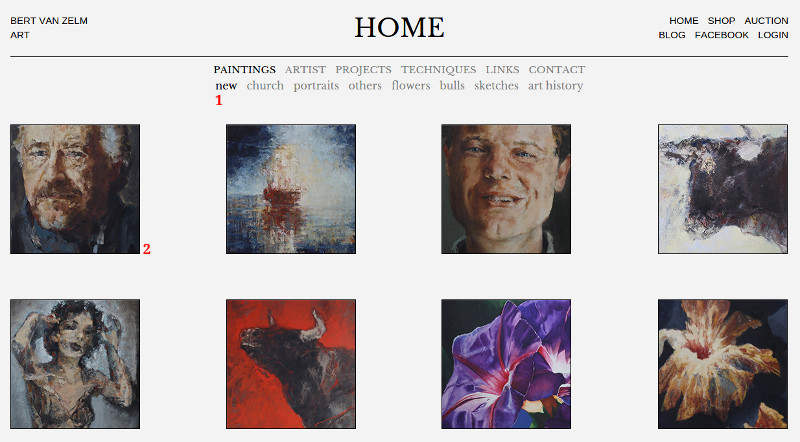
To see a painting: click on a vignette (2). The painting opens on the screen.
On the bottom left you see two squares (see 3 and 4)
Click on the square (3) and you return to the 'new' chapter.
Click on the square (4) and you find information about the work in a new window. Click on the square (4) once more and the information disappears.
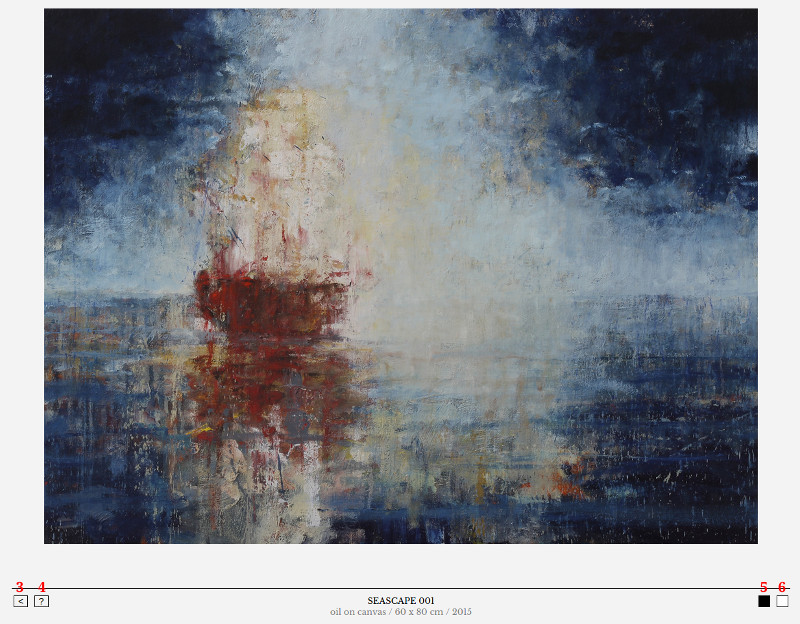
On the bottom right there are two or more squares visible.
When the painting ¡s shown by clicking on the vignette, the first square on the right side is black (5).
The square or squares next to it are white (6). Click on one of them and a detail of that work will be shown. You know that you are looking at a detail, because the first square on the right side is now white.
If you want to return to the image of the whole work, click on the first square on the right side again.
If you want to return to the 'new' chapter, click on the first square on the bottom left (3).
All works to be seen on the 'new' chapter are recent works.
There are more chapters with not so recently made paintings. They are all to be found under the main chapter 'PAINTINGS' (7)
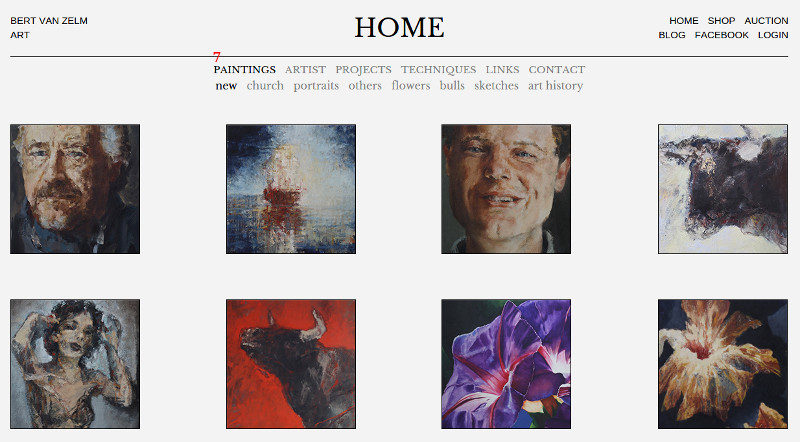
The main chapter 'PAINTINGS' contains next to the 'new' sub chapter:
'church'
'portraits'
'others'
'flowers'
'bulls'
'sketches'
'art history'
Open one of these chapters by clicking on it and you find paintings ordered by subject.